Accessory | Sony PS2 | HDMI adapter Discount Free Shipping
$44.00 Original price was: $44.00.$22.00Current price is: $22.00.
SKU: Accessory | Sony PS2 | HDMI adapter Discount Free Shipping-14925
Categories: Legacy Systems, PlayStation Systems
- Console – Go into the menu and check “Component video out” and set it to (YPbPr)
- Switch – Set the switch on the HDMI adapter to match Component (YPbPr)
- If your don’t get a picture, plug in the optional USB cable to the device and plug into any USB port for a boost in power. (Some TV’s need the extra power)
IN THE BOX
- HDMI Adapter to plug directly into your console
- HDMI cable
- USB cable to supply additional power to the device (if required)
- Instruction manual
Be the first to review “Accessory | Sony PS2 | HDMI adapter Discount Free Shipping” Cancel reply
Related products
-20%
-30%
Legacy Systems
-20%
-50%
Legacy Systems




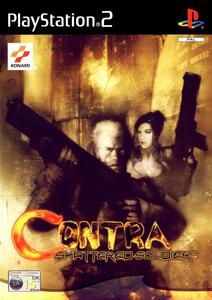
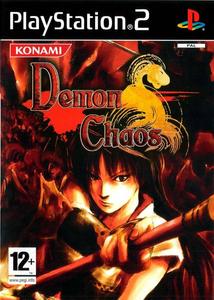
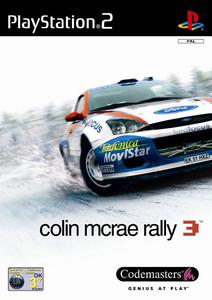
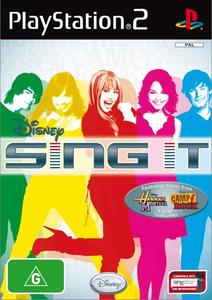
Reviews
There are no reviews yet.